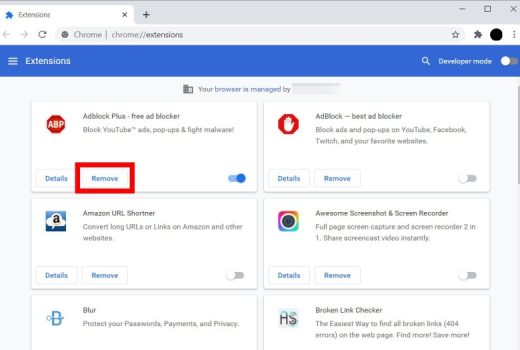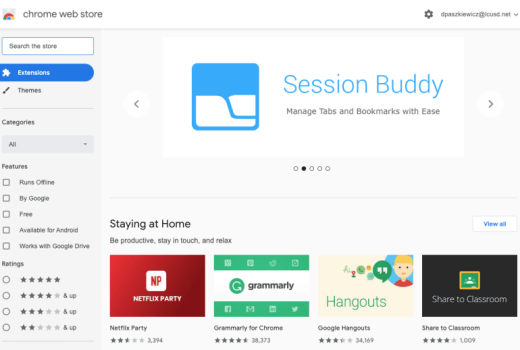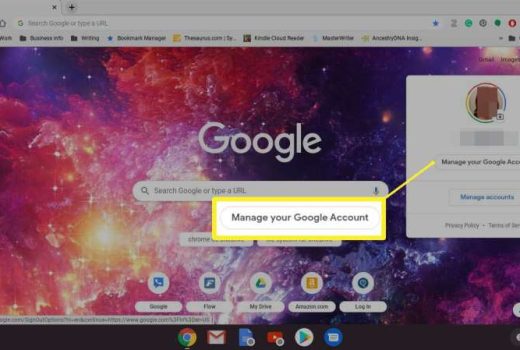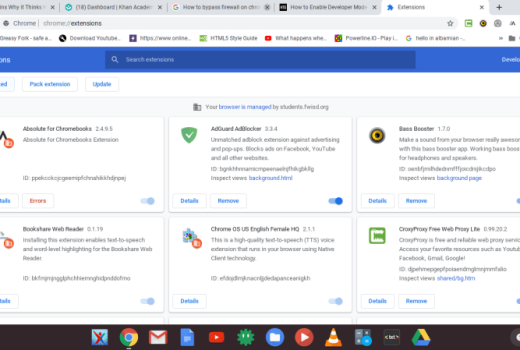How To Get Rid Of Extensions On Chromebook
How To Get Rid Of Extensions On Chromebook – If you see a warning when you open Google Chrome that says extensions are running in developer mode, it’s possible that Chrome may have installed a malicious Chrome extension. To protect Chrome users, Google has introduced a feature in Chrome that warns the user when a non-Chrome Store extension is installed in the browser. This is because most malicious extensions install themselves in Chrome by force and are not listed in the Chrome Web Store.
To install extensions manually, through the Chrome Store, users must configure Chrome to go into developer …
» Read more