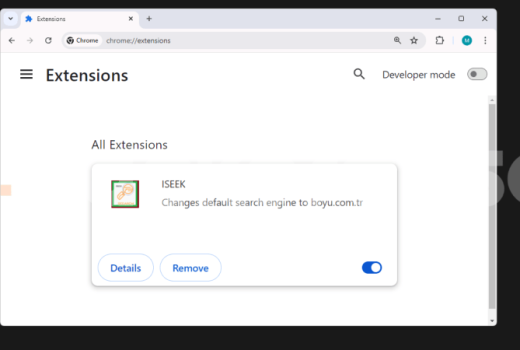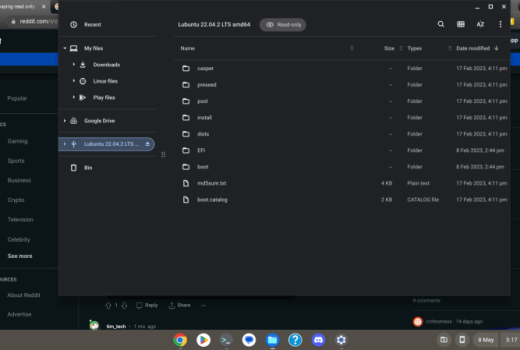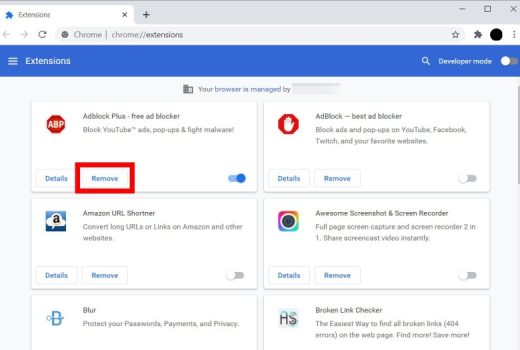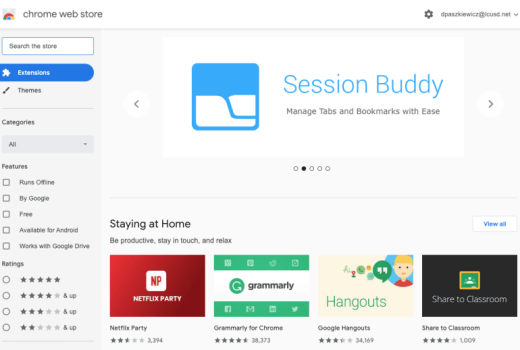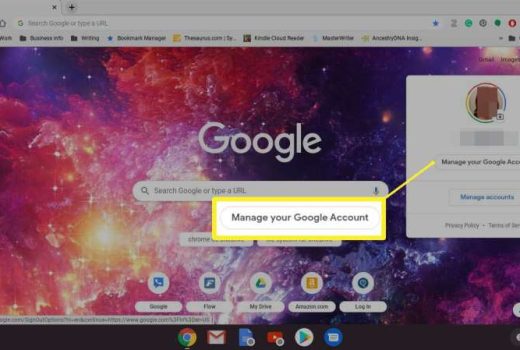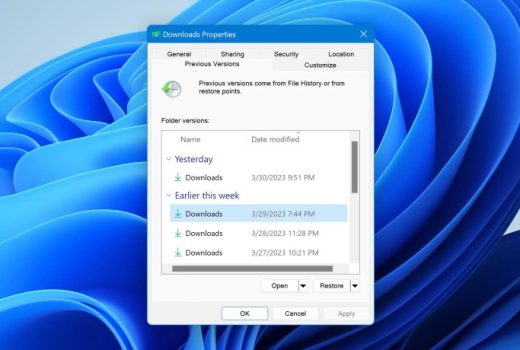How Do You Delete Extensions On Chromebook
How Do You Delete Extensions On Chromebook – Over the years, Google Chrome has become one of the most popular browsers in the world, and it only gets better when you take advantage of its many extensions. The Chrome Web Store has a sizable library of extensions, so there’s sure to be something to suit your needs. Here’s how to add or remove a Google Chrome extension on the desktop version of the browser.
In Chrome, click the puzzle piece icon in the upper-right corner to display your list of extensions. To remove an extension, click the three-dot icon next …
» Read more