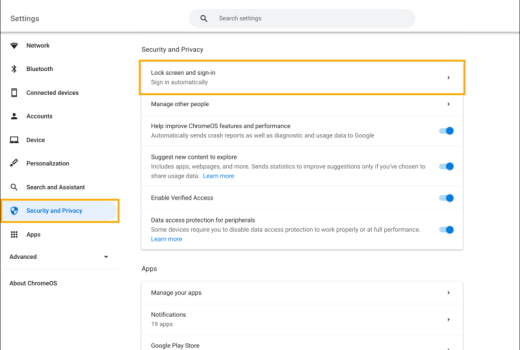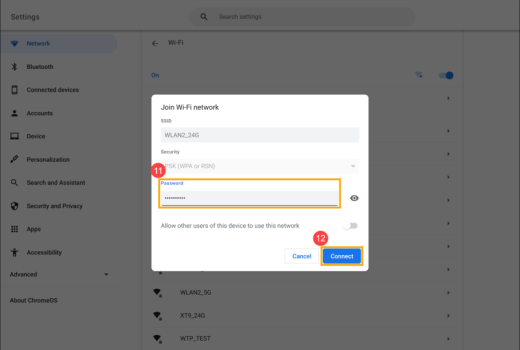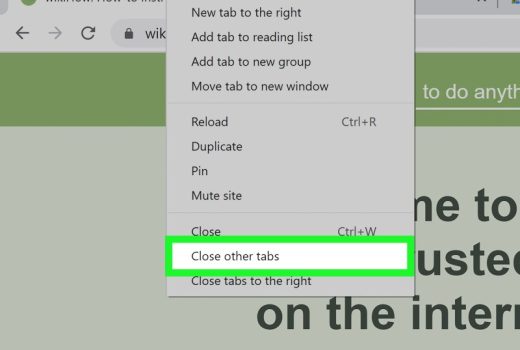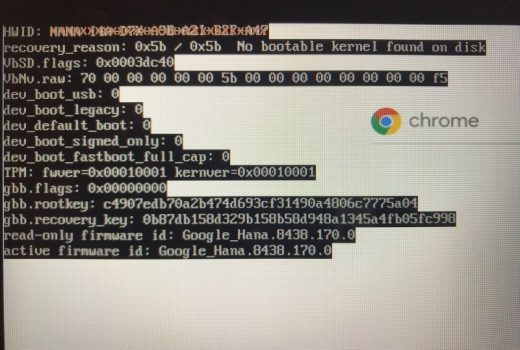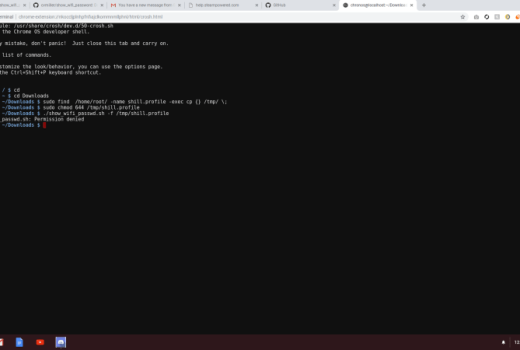How To Split Screens On Chromebook
How To Split Screens On Chromebook – This split screen shortcut is a game changer for students and teachers. If you’re using a Chromebook or Windows computer, check out this epic tip below!
Ever wish you could see two windows at once when you’re working on the computer? Wish you had that second monitor? Looking for an easy way to teach students to share their screen on a Chromebook? If you answered yes to any of these questions, you are in the right place!
How To Split Screens On Chromebook
You’ve probably split your screen by dragging and dropping windows …
» Read more